The Keith Jarvis Golf Academy offers online golf instruction to golfers worldwide. Now, experience state-of-the-art online golf swing analysis, for a fraction of the cost of an in-person lesson.
Whether it’s one lesson to get your game rolling or a series of follow-up lessons, you can choose to work on your game, at your pace, right from home.
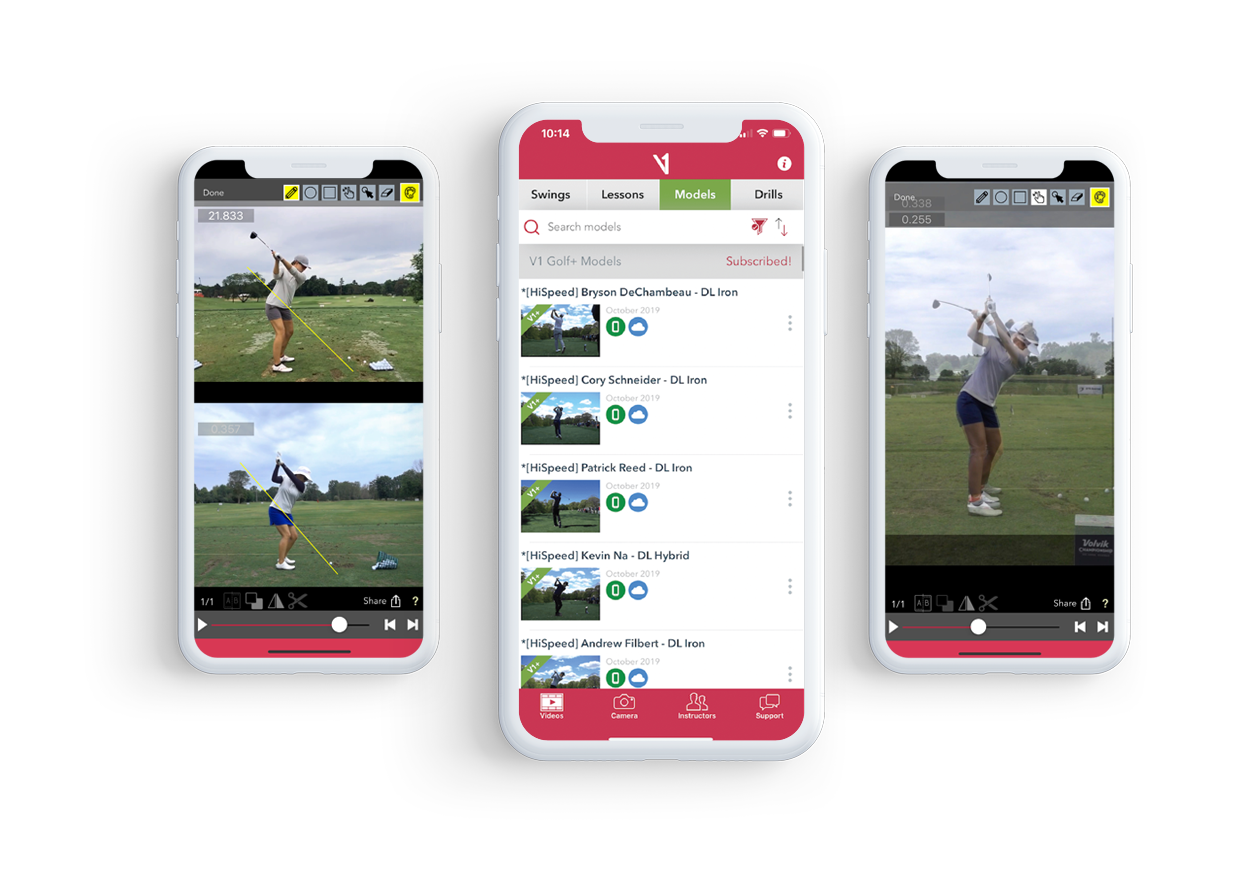
Special Price:
$99 for 1 Online Lesson
*In Person Lesson Price = $300
For more information about online lessons, please send us an email.
Unlimited Monthly Online Lessons:
$499.99
For more information about online lessons, please send us an email.
Unlimited 6 Months Online Lessons:
$1499.99
For more information about online lessons, please send us an email.
Unlimited 1 Year Online Lessons:
$1999.99
For more information about online lessons, please send us an email.
How to Videotape and Upload your Swing Video
Using your smartphone camera or video camera, we need both down-the-line and face-on views to do a proper analysis of your swing.
Here are a few tips to get you started:
- It helps to have a tripod or something to rest the camera or smartphone on.
- Position yourself directly behind the student, this is the down-the-line shot.
- Height of camera should be chest-high when at your address position
- Begin recording and hit two shots with 6Iron and Driver.
- Stop recording and move camcorder to the face-on position
- Record two more shots with the same clubs.
- Stop recording
- Review your video to make sure you can see your entire body and club swinging within the screen.

Upload Your Video
V1 Golf Mobile App iPhone/iPad Users (Free)
- Install the V1 Golf App from the iTunes App Store
- Log in or create a new account
- Select the Instructors tab at the bottom of your screen. Select your academy and pro. If you have not selected before, you will search from a list
- Select the Camera tab to film a video, trim as necessary
- From the analysis window, take the following steps, click Share and send to my Pro
- From the list of videos, click the three dots which will reveal options to Send Video to My Pro
- Video will be listed in the Videos tab
- Once the video is analyzed by your instructor, it will be moved to the Lessons list where you are able to view it
V1 Golf Mobile App for Android Users (Free)
- Install V1 Golf from the GooglePlay app store
- Log in or create a new account
- Choose the camera icon to capture or import a video swing
- Analyze video to trim or review
- Click the V1 logo at the top left, choose Send
- Select your Academy instructor or add a new academy if not listed
- Select an Instructor
- Once the video is analyzed by your instructor, it will be moved to the locker list where you are able to view it